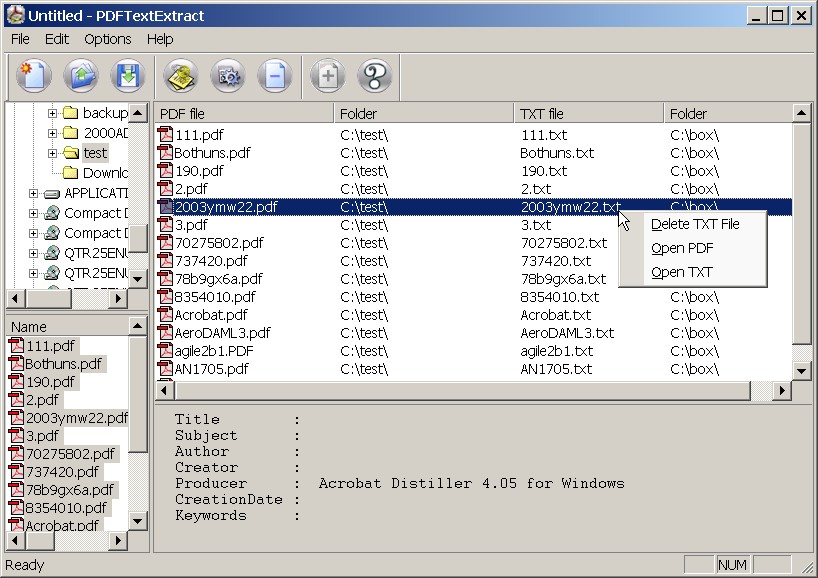|
Convert PDF Files to Text Files
|   |
After the pdf files were imported into converting list. You can convert some of them or all of them to text files. right click in the upper-right panel, you will get the popup menu.
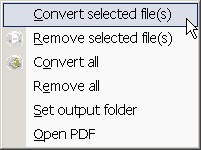
There's 6 items in the menu
1.Convert selected file(s)
Convert the selected pdf files in upper-right panel to text files
2.Remove selected file(s)
Remove the select pdf files from the converting list.(PDF Plain Text Extractor will never delete pdf files from your system)
3.Convert all
Convert all pdf file in the converting list to text files.
4.Remove all
Remove all pdf files from converting list. This command will empty converting list.
5.Set output folder
Set the output folder of text files for some of pdf files or all of them.
6.Open PDF
Open the selected pdf files using associated application.
After you select Convert selected pdf file/Convert all, a configuration window popup.
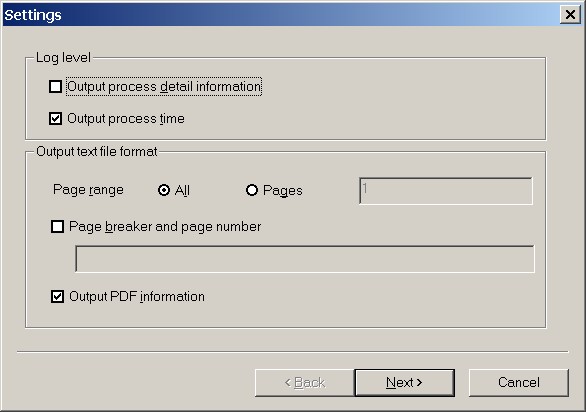
You can setup the output option of PDF Plain Text Extractor, see detail information about configuration at Configure PDF Plain Text Extractor
After you finish the configuration, Press "Next>", the other configuration window will popup. You can set the text file output folder and the Overwrite option.
there's two check box.
1.Same As folder of PDF file
If you select this check box, the text file will be output in the same folder of pdf files.
The name will be changed from balabala.pdf to balabala.txt.
If you want to output text file to a different folder, you need to uncheck this box and click "Browse" to select a specific folder.
2.Overwrite existing files
This check box is always unchecked by default. If you want to overwrite the text file in the output folder, you need to check this box.
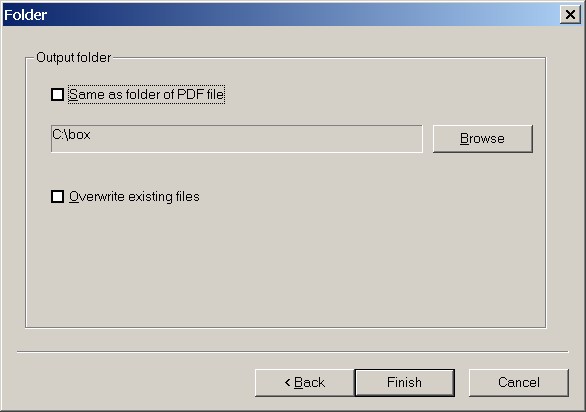
Press "Finish" after you make all configuration. The processing window will popup. All detail processing information showed in this window. You can cancel the conversion anytime by press "Cancel".
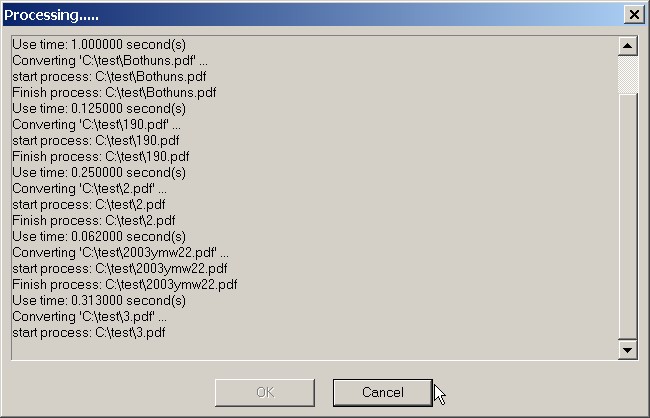
The corresponding text file entries will be added to upper-right panel after the conversion. You can right click on the text file to open it or delete it.