|
Add folder to converting list
|   |
After you start PDF Plain Text Extractor, you will see the graphic user interface below.
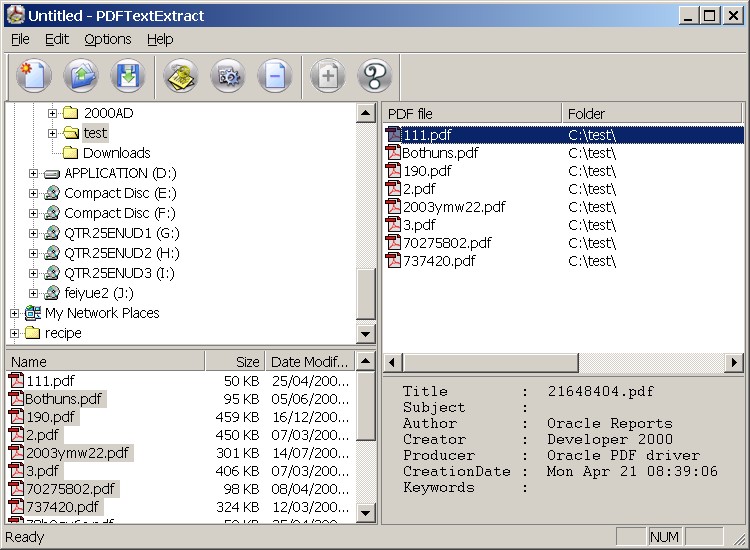
The Upper-left panel is the drive/folder list of your computer. You can navigate this list to find the pdf files you want to convert to text file. You can right click on the folder and import all the pdf files in the folder into converting list.
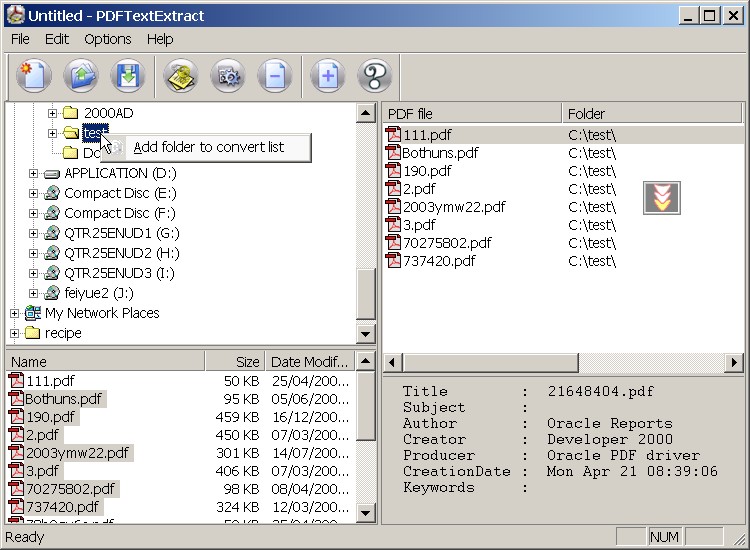
There will be a window popup
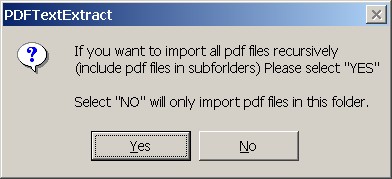
If you select Yes, all the pdf files in this folder and its subfolders will be imported into the converting list. If you choose No, only the pdf file in the current folder will be added.
You can also drag&drop folder into upper-right panel to add the folder into converting list.