|
Add PDF Files to Covnerting List
|   |
Some times you don't want to add all the pdf files in the specifi folder to the converting list. You just want to add some of them. No problem, When you navigate in the upper-left panel, the pdf files in the current folder will be listed in the lower-left panel.
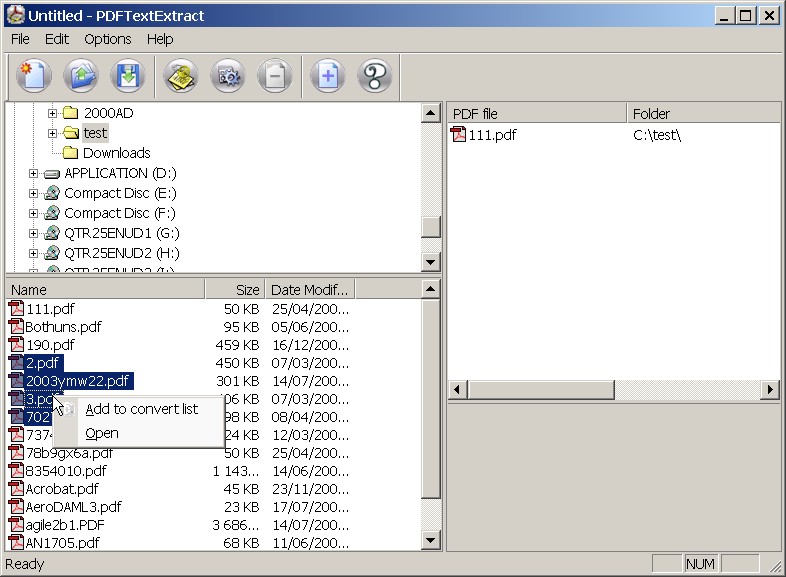
You can select the files you want to add to the converting list, then press right mouse key. there's two menu item there.
1.Add to convert list
Select this item will import the selected pdf files into converting list.
2.Open
The selected pdf files will be opened using default associated application(In most cases, it's Adobe Acrobat Reader or Adobe Acrobat)
You can also select pdf files here and drag&drop them into upper-right panel to add them into the converting list.